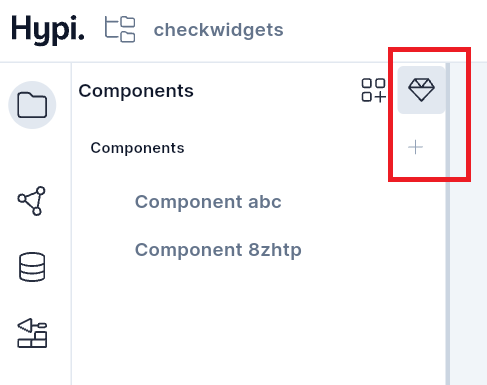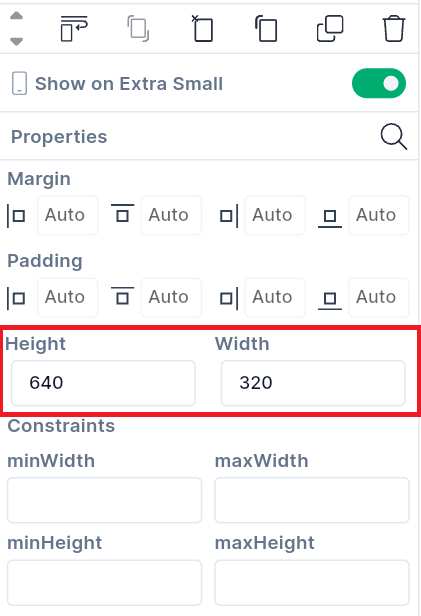Components
A Component is the reusable part of a screen. You can design components of various sizes and place them on different screens.
A Component is also made up of data and images just like screens. You can place widgets, images over it. You can move previously designed components over new components as well.
1. How to add Component?
- Go to Components and click the
+sign to add a component. - You can add more than one component to an application.
- To reuse components, drag and drop them on various screens.
2. How to change Component Size?
- Select the component and you can find the Tink Component Properties on the right-hand side. Adjust the height and width of the component by providing values.
3. How to change Component Properties?
- You can change the component properties through Tink Component Properties. The component has a Container format and resembles it. Check the Container properties here.