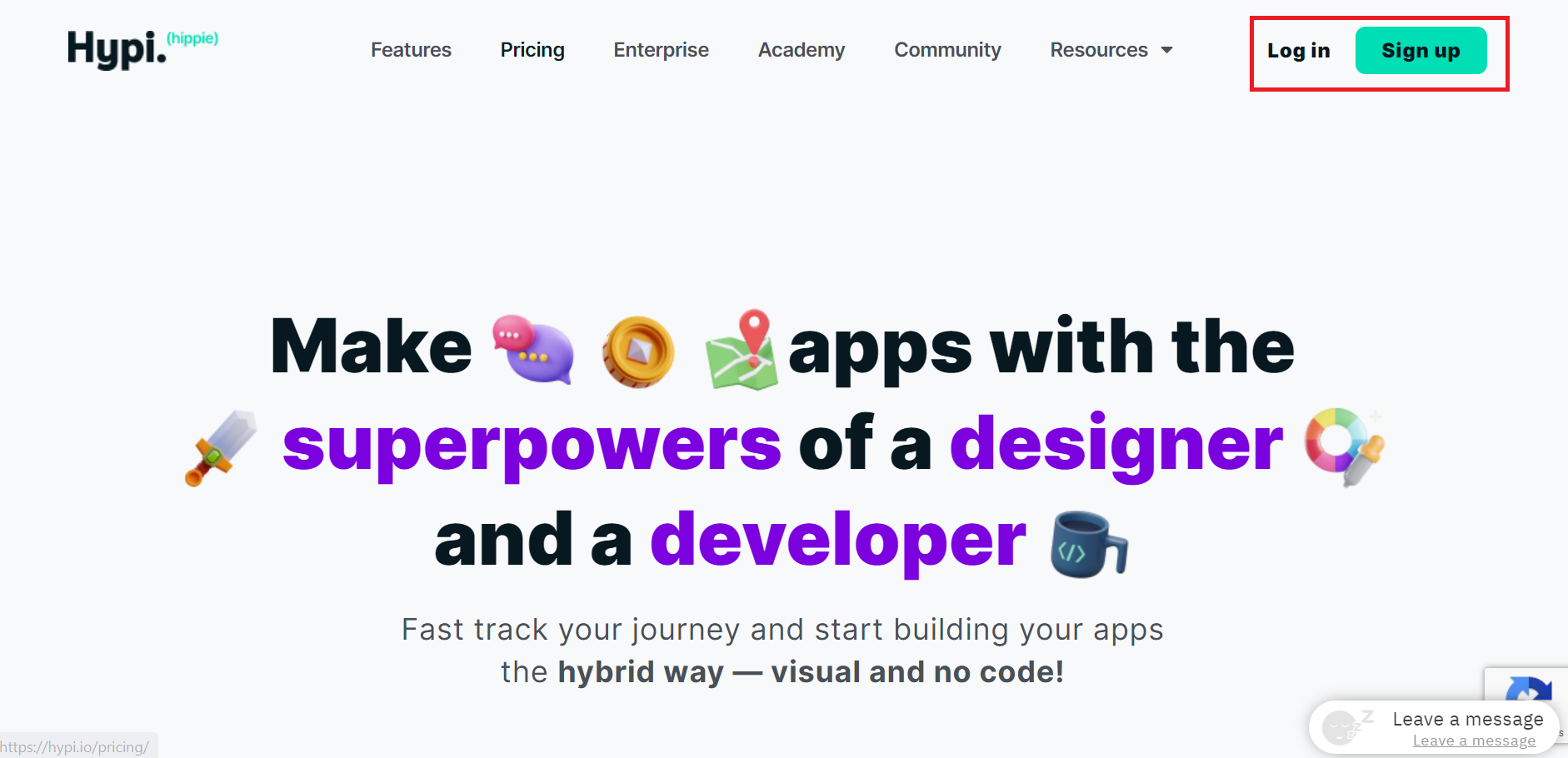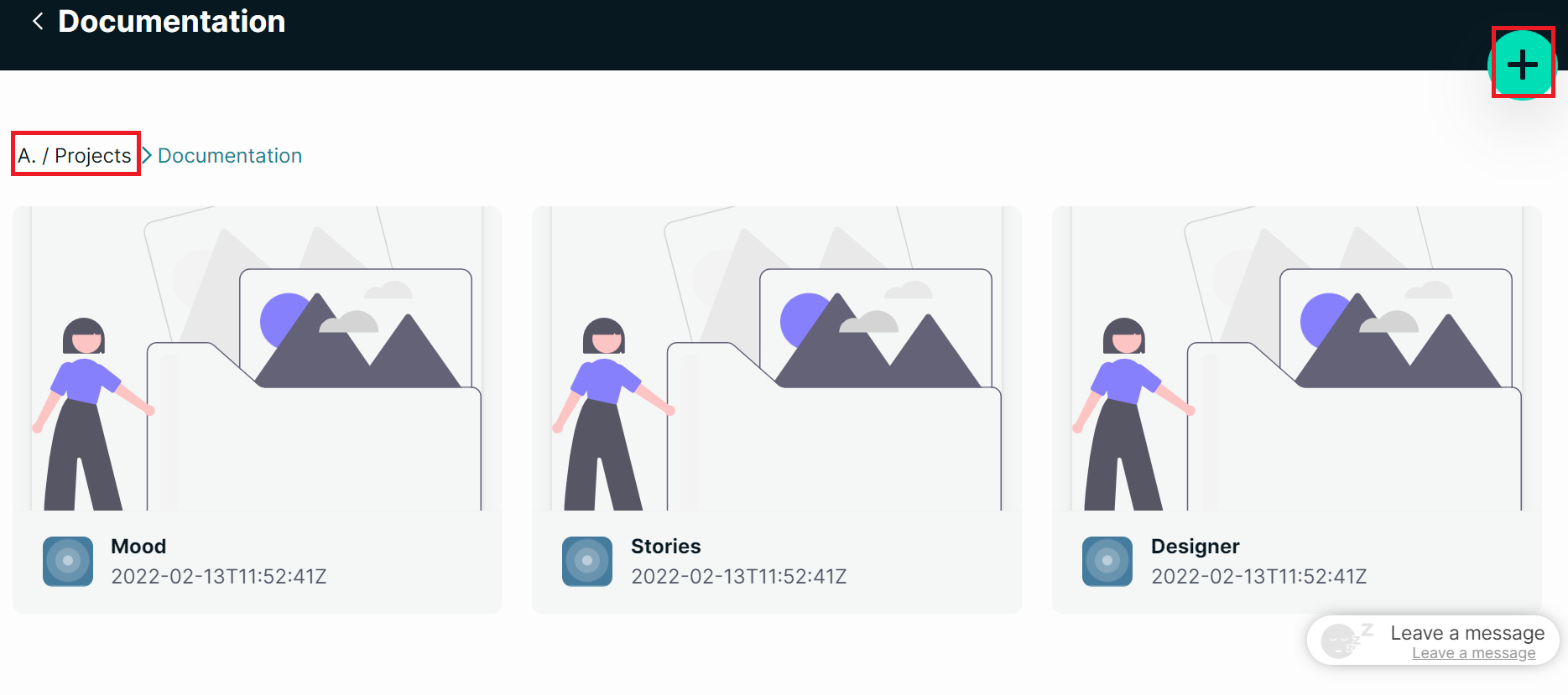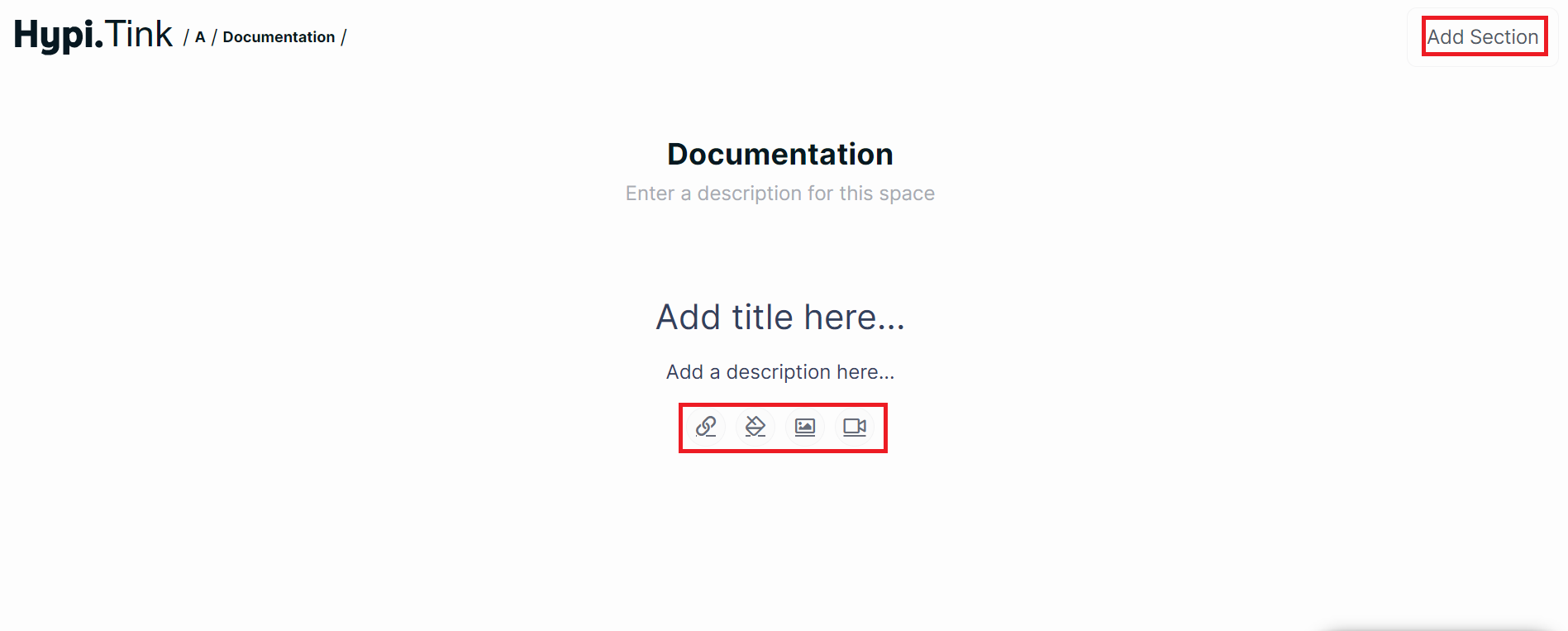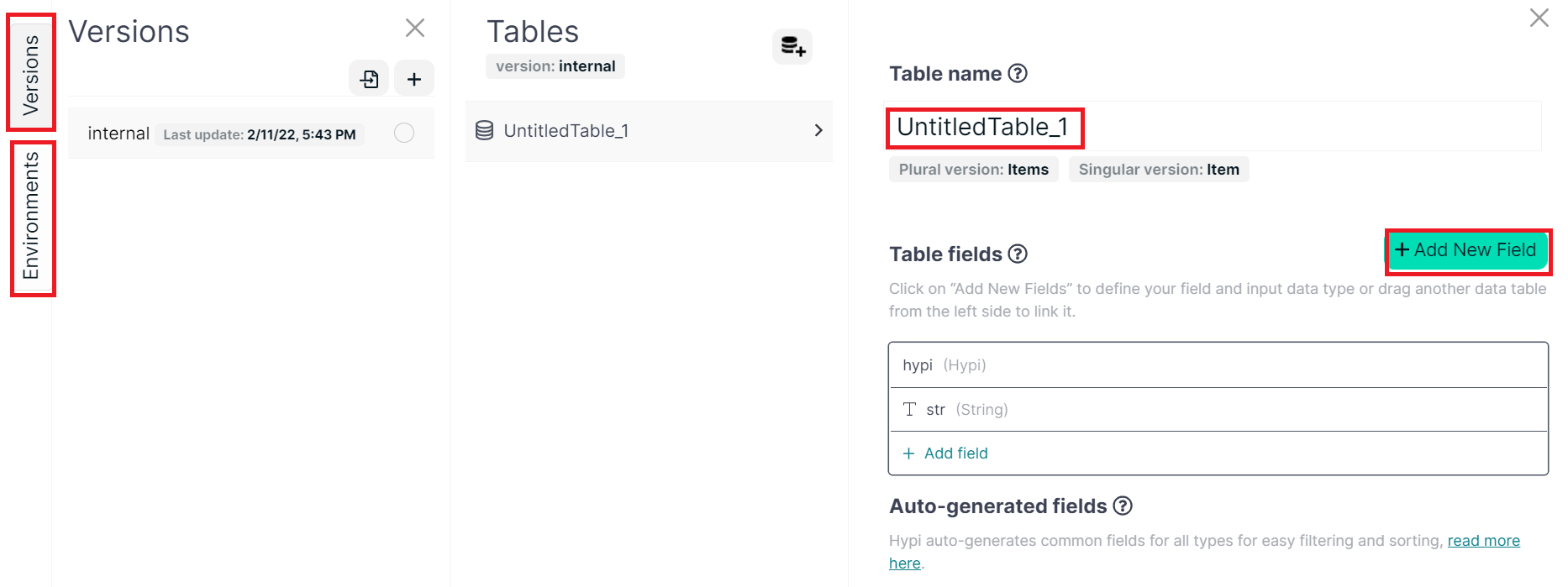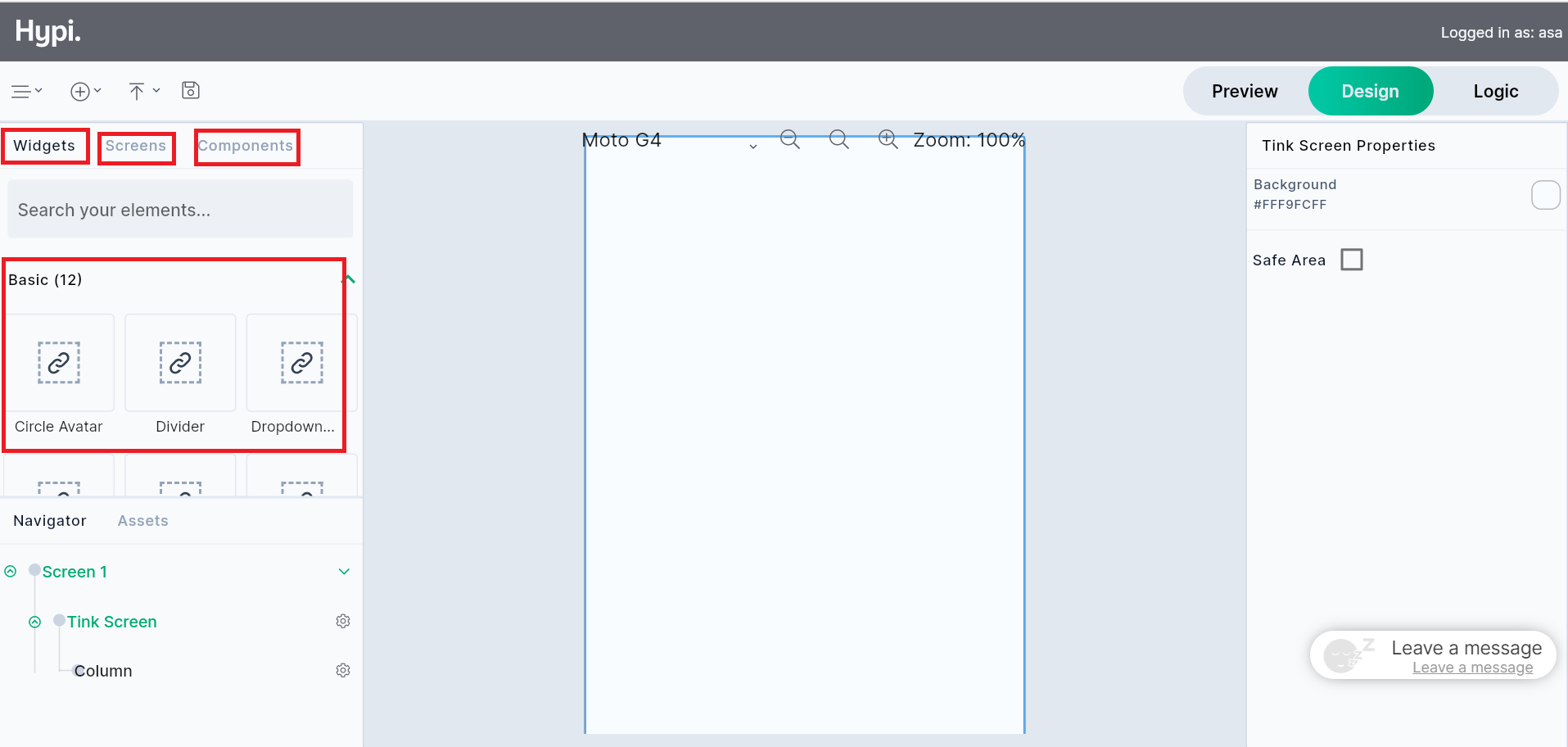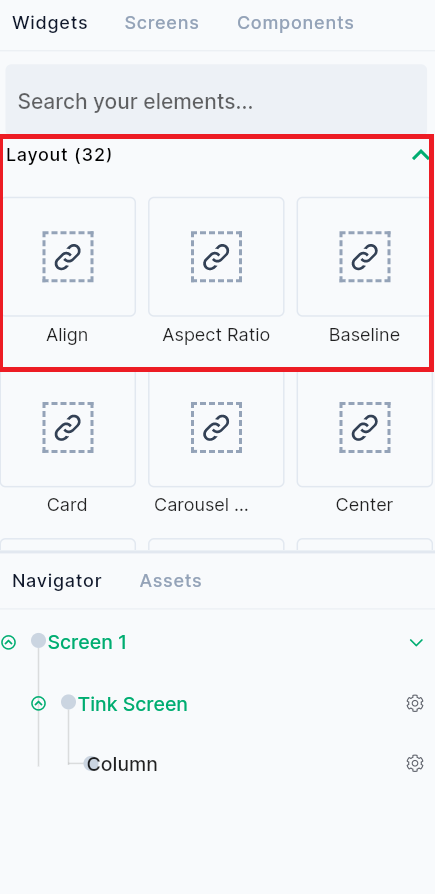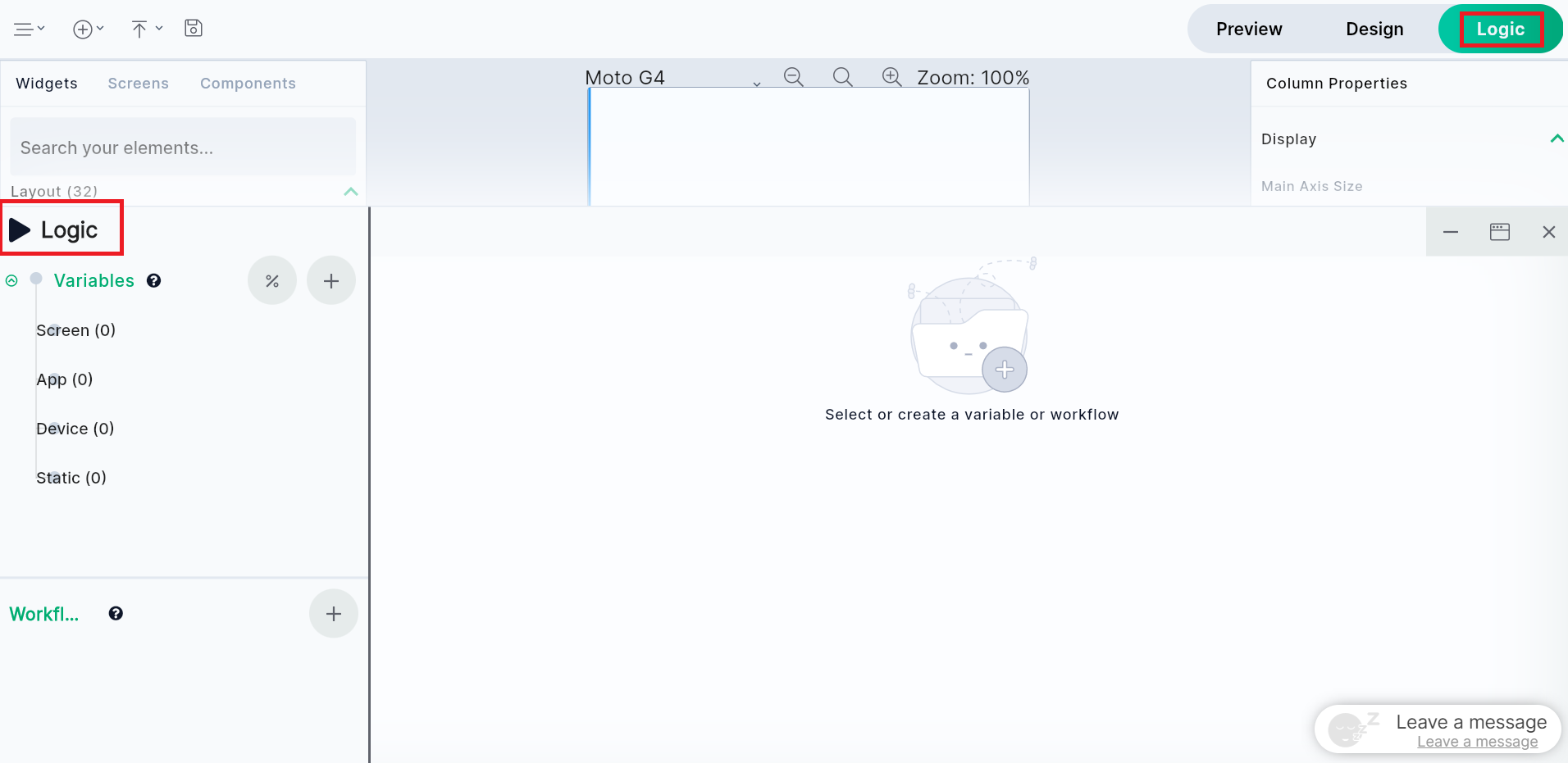Get Started
Here is a quick guide to get started with Hypi Tink!
- Complete the registration on Hypi Tink by creating a user account.
- Create a project on the Project dashboard by clicking
+sign. Mood, Stories, and Designer board are created.
- On the Mood Board, add Section. Then save resources needed to build user interface like images, videos, weblinks, colour schemes, etc.
- On the Stories board, create user stories by adding probable actions by users and their outcomes. Create data tables by clicking database icons.
- Add Data Tables by adding data fields. Create versions of your app by adding releases. Create instances by adding domains to use APIs by Hypi's low code backend.
- Create User Interfaces on the Designer board. Add Screens or Components. Drag and drop required widgets on the screen.
- Use Layout widgets to position the basic widgets. Customize the widgets using the Properties panel. Use Navigator to browse and select the added widgets.
- Use Logic with Output and Input bindings to transfer data from one widget to another.
- Use Workflows to connect with backend