Get Variable Block
You can retrieve the data from the variables using the Get Variable Block. For example, get the data variable widget property value from the Text Field widget.
Get Variable is a reporter block that returns a value. Value can be of any data type.
- On the Logic Canvas, use the Get Variable Block for retrieving the value of a variable. Click on the Configure button in the top left corner to select the variable.
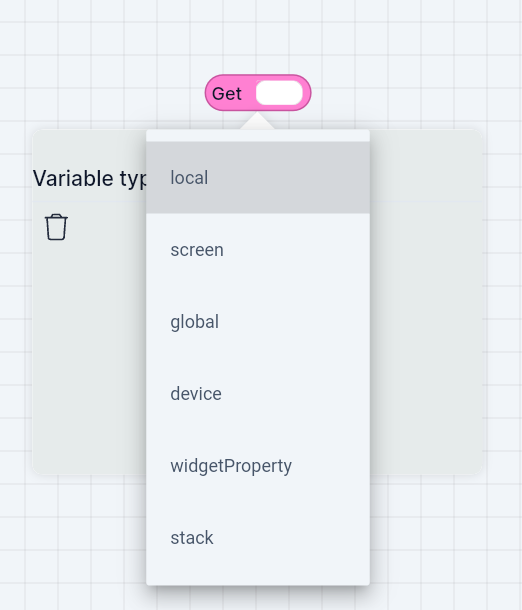
- If the Widget Property variable is chosen, then select the widget from the right-hand side screen widgets panel. Click on the question mark to select the widget.
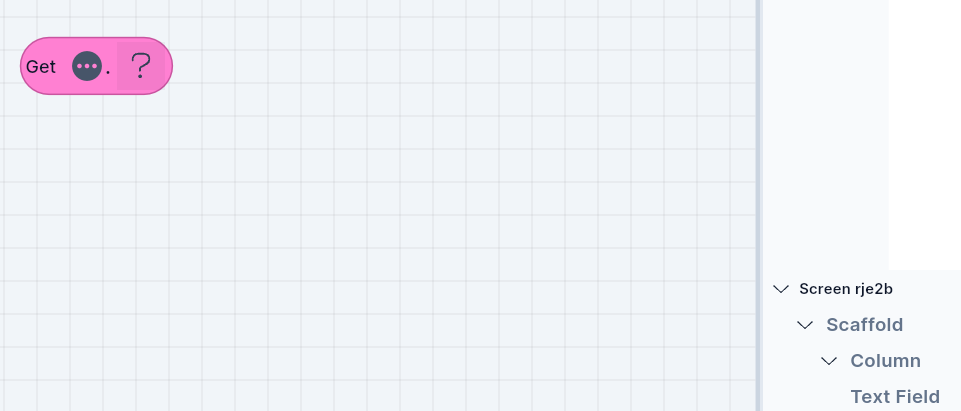
- Now, again click on the Configure button in the top left corner to select the widget property variable. Choose the
datavariable as a Widget Property variable from the drop down.
- Get Variable block cannot be placed directly above or below another block. It can only be placed inside a block. Usually, it is placed with a Set Variable block. Drag the Get Variable block inside the Set Variable block.
- Other variable values like device variable, global variable can also be retrieved. Choose the Constant Block and write the variable name whose value needs to be retrieved.