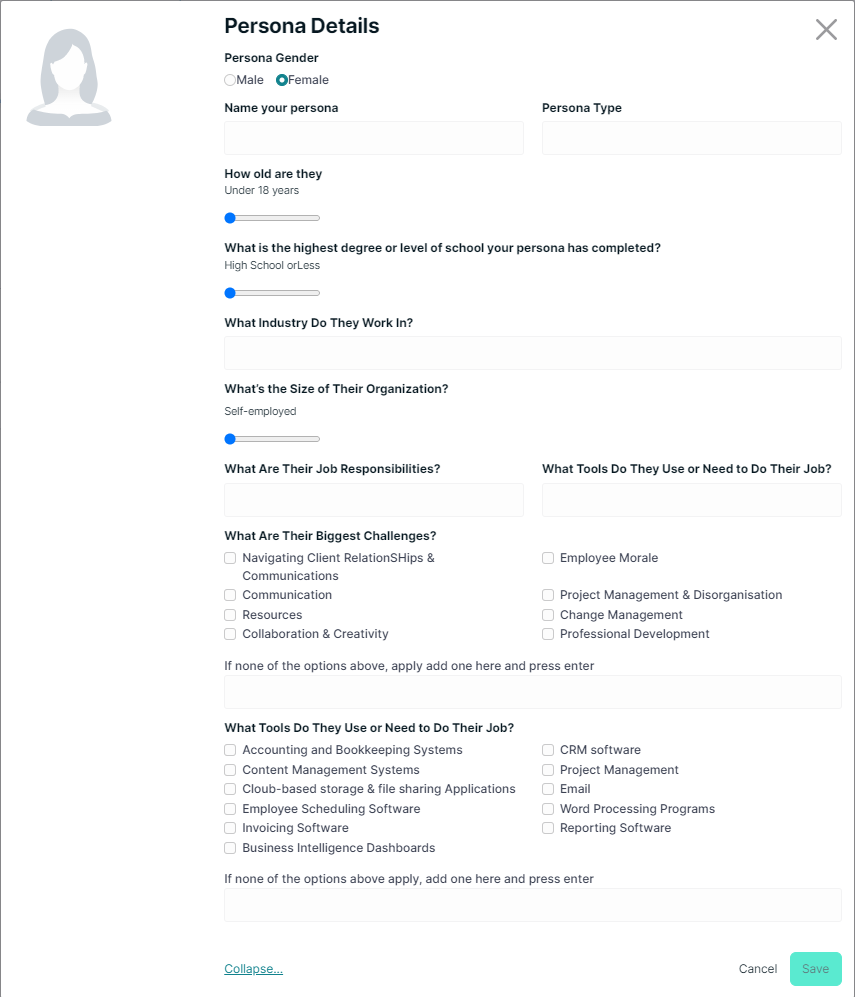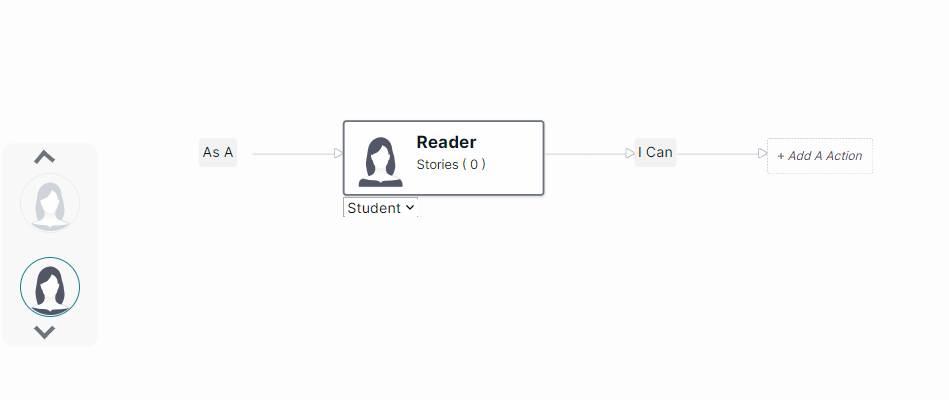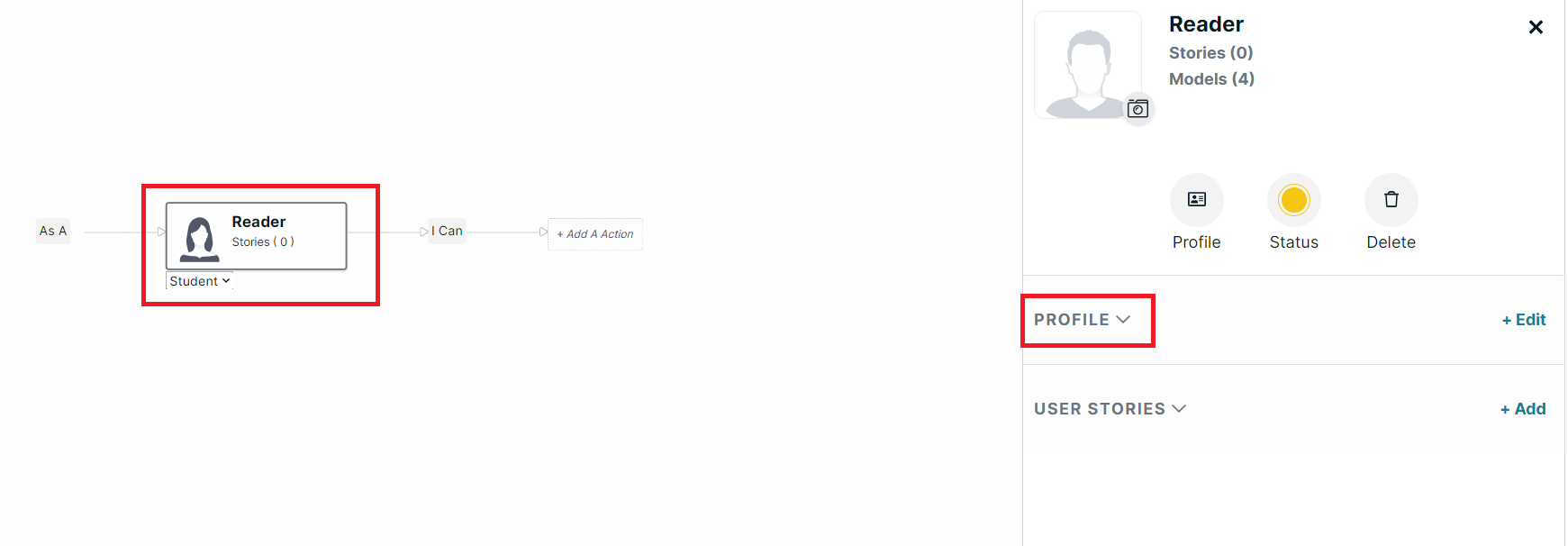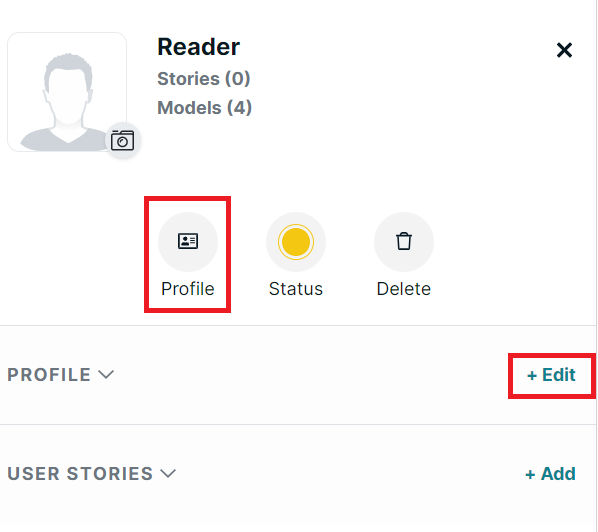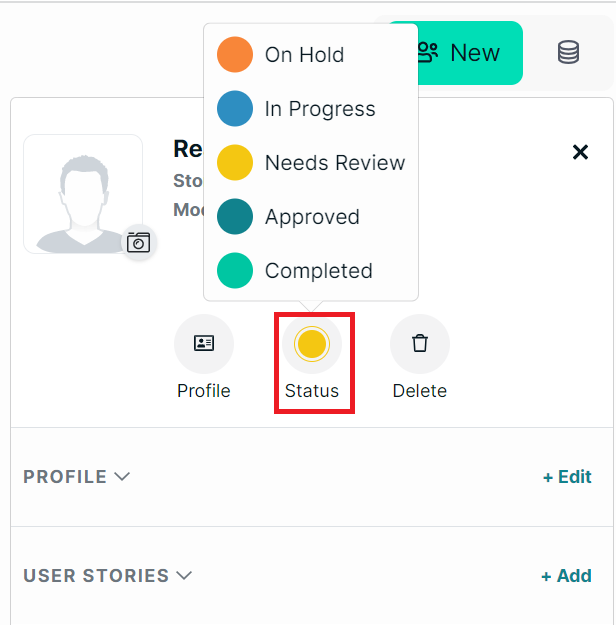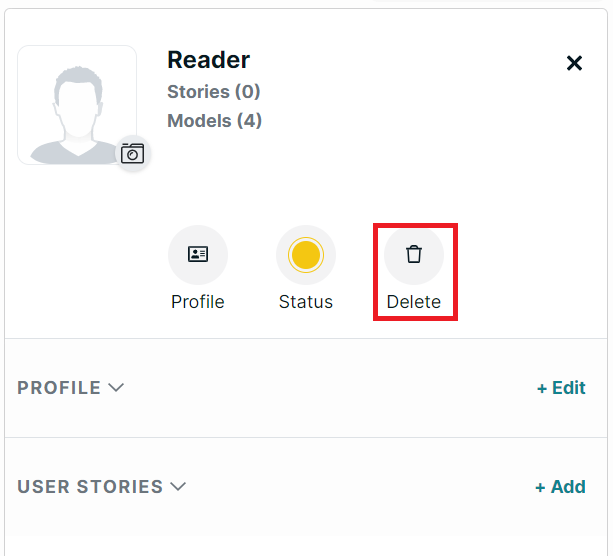Users
While designing an application, it is important to know the details or background of the end-users. Hypi Tink saves this information. It also helps to gain insights in to the personality of an end-user. These insights would help you to design the functionalities of the application.
Let's check what kind of end-user information you can save.
- Name and Persona Type
- Age
- Highest degree or level of school
- Industry they work in
- Size of their Organization
- Job Responsibilities
- Tools needed for the job
- Challenges faced by them
-
To add Persona details click on the
Newbutton on the Stories board. -
Persona Details Dialogue box would appear. Enter the User information and save the data. Persona type refers to the role that the end-user would play while using the application. Other details are self-explanatory.
-
When you save the information, the user would get added to the Stories board.
-
Click on the added user and then click on
PROFILEto review the entered background information. -
Click on
+EditorProfileto edit the information. -
You can change the Status of the User details. (On Hold, In Progress, Needs Review, Approved, Completed)
-
You can delete the added User as well by clicking the
deleteicon.